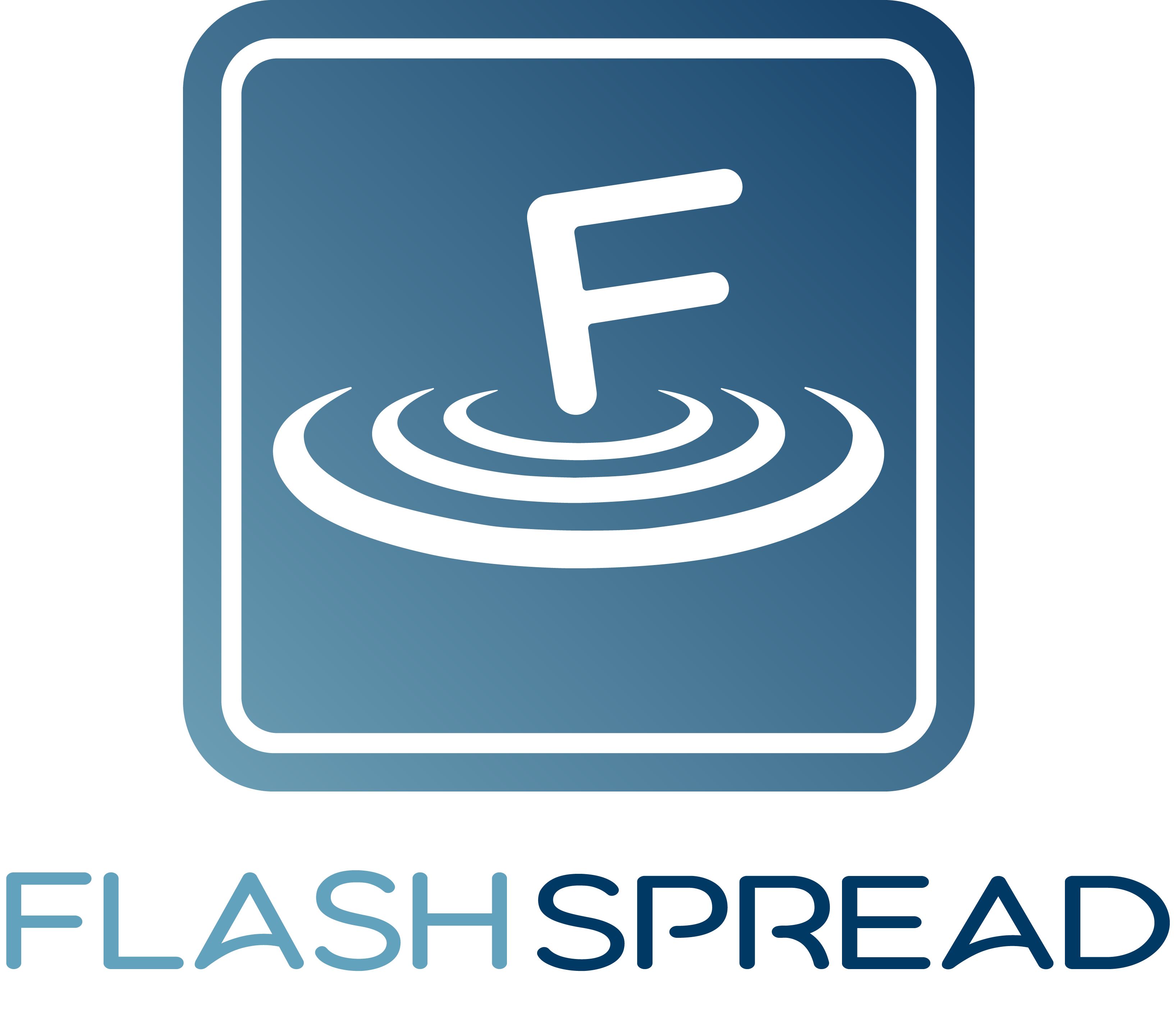Sign In
To obtain an Access Token in order to use other API calls, you must sign in:
Headers
- Content-type: application/json
Request Content
The request content should be a JSON object with one field:
| security_key |
String
Required |
The "Api Export Key" will be emailed to you by a member of the FlashSpread support team |
Response
If it succeeds, the content returned will be a JSON object containing the following fields:
| email |
String |
Your email address |
| full_name |
String |
Your full name |
| tenant_name |
String |
The name of your Flashspread tenant |
| access_level |
String |
Your access level |
| access_token |
String |
The access token that you will use to authorize yourself for all other API calls. |
Upload Documents
To upload new tax forms to FlashSpread, you use call:
Headers
- Content-type: multipart/form-data
- Authorization: {Your access token}
Request Content
The following fields are sent as form data. Where <form> appears, it may be one of: main, schedule_c, schedule_f, or schedule_k.
| files[] |
Binary file dataRequired |
Array of files that you want to spread. |
| additional_ein[<form>] |
Object |
String in "##-#######" format; optional. Specifies an additional EIN to associate with the named form. May be repeated more than once with different <form>. |
| additional_ssn[<form>] |
Object |
String in "###-##-####" format; optional. Specifies an additional SSN to associate with the named form. May be repeated more than once with different <form>.
|
| user_year |
Four-digit integer |
Specifies a tax year to associate with the named form. May be repeated more than once with different <form>. |
| callback_url |
String |
A URL that Flashspread will call when the documents' status changes. See _____. |
| deal_identifier |
String |
A Deal identifier that Flashspread will use to create a deal |
| borrower_type |
String |
The one value from the list (affiliate, subject_entity, guarantor) |
Response
If it succeeds, the content returned will be a JSON array containing one object for each file uploaded. Each object will contain the following fields:
| name |
String |
The name of the file |
| status |
String |
One of the Document Status values. (See below) |
| created_at |
String in YYYY-MM-DDThh:mm:ss.sTZ format. |
The date the file was uploaded. |
| id |
Integer |
The document's id |
| validation_status |
String |
One of the Document Status values. |
Retrieve Document Data
To download the data for all of a document's forms, call:
GET document/tax_forms?document_id=:document_id
Headers
- Authorization: {Your access token}
Query Params
| document_id |
Integer
Required |
The docuent's id (retured when it was uploaded) |
Response
If it succeeds, the content returned will be a JSON object containing these properties:
| document_id |
Integer |
The id of the document |
| status |
String |
Document status (see Codes section below) |
| schedules |
Object |
An array of Schedule objects. (See below) |
| forms |
Object |
An array of Form objects. (See below) |
Retrieve Tax Forms Data
To download the one or more tax forms, call:
Headers
- Authorization: {Your access token}
- Content-type: application/json
Query Parameters
The call may include zero or more of the following query string parameters. They will be used to filter the results.
| deal_id |
String |
The deal id provided during upload |
| ein |
String |
The document's EIN |
| ssn |
String |
The document's SSN |
| year |
Integer |
The document's tax year |
| field_value_format |
String |
The format for form and schedule field value. Available formats: 'units', 'thousands'.
If not specified the 'units' is used by default. |
Request Content
The request content empty.
Response
If it succeeds, the content returned will be a JSON object containing two properties:
| schedules |
Array of Object |
An array of Form objects. (See Data Objects below) |
| forms |
Array of Object |
An array of Schedule objects. (See Data Objects below) |
Retrieve Tax Forms Data (mapped)
To download the one or more tax forms, call:
Headers
- Authorization: {Your access token}
- Content-type: application/json
Query Parameters
The call may include zero or more of the following query string parameters. They will be used to filter the results.
| deal_id |
String |
The deal id provided during upload |
| ein |
String |
The document's EIN |
| ssn |
String |
The document's SSN |
| year |
Integer |
The document's tax year |
| field_value_format |
String |
The format for form and schedule field value. Available formats: 'units', 'thousands'.
If not specified the 'units' is used by default. |
Request Content
The request content empty.
Response
If it succeeds, the content returned will be a JSON object containing two properties:
| schedules |
Array of Object |
An array of Form objects. (See Data Objects below) |
| forms |
Array of Object |
An array of Schedule objects. (See Data Objects below) |
List Available Reports
To get a list of all reports the user is allowed to run, call:
Headers
- Authorization: {Your access token}
Request Content
The request content should be empty.
Response
If it succeeds, the content returned will be a JSON array containing zero or more objects. Each object will have these properties:
| label |
String |
Internal name of the report |
| name |
String |
User-friendly name of the report |
| cast |
String |
Report category: entity, individual, or global |
Get a Report
To get a report, call::
GET /reports/:report_label
Headers
- Authorization: {Your access token}
Path Parameters
| report_label |
String |
Internal name of the report, matching one of the labels returned by List Available Reports. |
Query Parameters
The call should include the following as a query string parameter:
| code |
String
Required |
A SSN or EIN. Report will be retrieved for the matching individual or entity. |
Request Content
The request content should be a JSON object containing the following fields:
Response
If it succeeds, the content returned will be a Report JSON object. (See Data Objects section.)
Query Reports
To get a multiple reports at once, call:
Headers
- Authorization: {Your access token}
Query Parameters
The call should include both of these query string parameters. They will be used to filter the results.
| code |
String
Required |
A SSN or EIN. Report will be retrieved for the matching individual or entity. |
| labels |
Array of String
Required |
Internal names of the reports, matching one of the labels returned by List Available Reports. |
Request Content
The request content should be empty.
Response
If it succeeds, the content returned will be a Array of Report JSON object. (See Data Objects section.)
Get a Report (Excel)
To get a report, call:
GET /reports/:report_label/excel
Headers
- Authorization: {Your access token}
Path Parameters
| report_label |
String |
Internal name of the report, matching one of the labels returned by List Available Reports. |
Query Parameters
The call should include the following as a query string parameter:
| code |
String
Required |
A SSN or EIN. Report will be retrieved for the matching individual or entity. |
Request Content
The request content should be a JSON object containing the following fields:
Response
If it succeeds, the content returned will be a Excel file
Query Reports (Zip of Excels)
To get a multiple Excel's reports at once in Zip, call:
Headers
- Authorization: {Your access token}
Query Parameters
The call should include both of these query string parameters. They will be used to filter the results.
| code |
String
Required |
A SSN or EIN. Report will be retrieved for the matching individual or entity. |
| labels |
Array of String
Required |
Internal names of the reports, matching one of the labels returned by List Available Reports. |
Request Content
The request content should be empty.
Response
If it succeeds, the content returned will be a JSON object with each property being the name of a report and the value the Report object for that report. (See Data Objects section.)
List Available Deals
To get a list of all available deals, call:
Headers
- Authorization: {Your access token}
Request Content
The request content should be empty.
Response
If it succeeds, the content returned will be a JSON array containing zero or more objects. Each object will have these properties:
| name |
String |
User-friendly name of the deal |
| deal_id |
String |
Deal Id |
| tax_year_start |
Integer |
Deal start period |
| tax_year_end |
Integer |
Deal end period |
Add a Deal
To add a new Deal, call:
Headers
- Authorization: {Your access token}
Request Content
The request content should be a JSON object with the next available fields:
| name |
String |
User-friendly name of the deal |
| deal_id |
String |
Internal name of the deal |
| tax_year_start |
Integer |
Deal start period |
| tax_year_end |
Integer |
Deal end period |
| report_label |
String |
Internal name of the report, matching one of the labels returned by List Available Reports.
|
| borrowers |
Array of Object |
An array of Borrowers, the borrower object should have the same fields as in Add Borrower to Deal request - code, type, borrower_type |
Response
If it succeeds, the content returned will be a JSON object with the next available fields:
| deal_id |
String |
Internal name of the deal, matching one of the deal_id returned by List Available Deals. |
| entities |
Array of Object |
An array of Deal Entity object related to deal_id |
| individuals |
Array of Object |
An array of Deal Individual object related to deal_id |
Response Example:
{
"deal_id": "test_deal",
"entities": [
{
"id": 808,
"name": "Green Belt Carwash LLC",
"ein": "00-0000000",
"borrower_type": "subject_entity"
}
],
"individuals": [
{
"id": 996,
"name": null,
"ssn": "000-00-0000",
"borrower_type": "guarantor"
}
]
}
Get a Deal
To get the data for a deal, call:
Headers
- Authorization: {Your access token}
Path Parameters
| deal_id |
String |
Internal name of the deal, matching one of the deal_id returned by List Available Deals. |
Response
If it succeeds, the content returned will be a Deal object. (See Data Objects section.)
Get a Deal (Excel)
To get the data for a deal, call:
GET /deals/:deal_id/excel
Headers
- Authorization: {Your access token}
Path Parameters
| deal_id |
String |
Internal name of the deal, matching one of the deal_id returned by List Available Deals. |
Response
If it succeeds, the content returned will be a Excel file
Add Debt Schedule Data
To add new debt schedule record to FlashSpread, you use call:
Headers
- Authorization: {Your access token}
Request Content
The request content should be a JSON object with the next available field:
| ssn |
String |
The owner's SSN |
| ein |
String |
The owner's EIN |
| lender |
String |
Lender info |
| original_amount |
Integer |
Original amount |
| original_date |
String in YYYY-MM-DDThh:mm:ss.sTZ format. |
Original date |
| balance_due |
Integer |
Balance Due |
| interest_rate |
Float number |
Interest Rate |
| maturity_date |
String in YYYY-MM-DDThh:mm:ss.sTZ format. |
Maturity Date |
| monthly_payment |
Integer |
Monthly Payment |
| annual_payment |
Integer |
Annual Payment |
| notes |
String |
Notes |
Response
If it succeeds, the content returned will be a Debt Schedule JSON object. (See Data Objects below)
Update Debt Schedule Record
To update debt schedule record, you use call:
Headers
- Authorization: {Your access token}
Path Parameters
| id |
String |
Identifier of created debt schedule record |
Request Content
The request content should be a JSON object with the next available field:
| lender |
String |
Lender info |
| original_amount |
Integer |
Original amount |
| original_date |
String in YYYY-MM-DDThh:mm:ss.sTZ format. |
Original date |
| balance_due |
Integer |
Balance Due |
| interest_rate |
Float number |
Interest Rate |
| maturity_date |
String in YYYY-MM-DDThh:mm:ss.sTZ format. |
Maturity Date |
| monthly_payment |
Integer |
Monthly Payment |
| annual_payment |
Integer |
Annual Payment |
| notes |
String |
Notes |
Response
If it succeeds, the content returned will be a Debt Schedule JSON object. (See Data Objects below)
Delete Debt Schedule Record
To delete already created Debt Schedule Record, you can use call:
DELETE /debt_schedules/:id
Headers
- Authorization: {Your access token}
Path Parameters
| id |
String |
Identifier of created debt schedule record |
Retrieve Debt Schedule Data
To get a Debt Schedule data, call:
Headers
- Authorization: {Your access token}
Request Content
The request content should be a JSON object with the next available field:
| ssn |
String |
The owner's SSN |
| ein |
String |
The owner's EIN |
Response
If it succeeds, the content returned will be a JSON object containing the following fields:
| schedules |
Array of Object |
An array of Debt Schedule objects. (See Data Objects below) |
| total |
Object |
Present original_amount, balance_due, monthly_payment and annual_payment totals |
Add Loan (Report)
To add new loan record to Report, you use call:
POST /payment_calculations
Headers
- Authorization: {Your access token}
Request Content
The request content should be a JSON object with the next available field:
| ssn |
String
Required |
The owner's SSN |
| ein |
String
Required |
The owner's EIN |
| report_label |
String
Required |
The Report label |
| loan_type |
String
Required |
The one value from the list (amortized, interest_only, flat_fee) |
| monthly_payment |
Integer |
Monthly Payment |
| annual_payment |
Integer |
Annual Payment |
| prepayment_penalty |
Integer |
Prepayment Penalty |
| referral_source |
Integer |
Referral Source |
| interest_rate |
Integer |
Interest Rate |
| loan_amount |
Integer |
Loan amount |
| loan_name |
String |
The tag/name for this loan |
Response
If it succeeds, the content returned will be a JSON object containing the following fields:
| id |
Integer |
Loan identifier |
| monthly_payment |
Integer |
An array of Debt Schedule objects. (See Data Objects below) |
| annual_payment |
Integer |
Present original_amount, balance_due, monthly_payment and annual_payment totals |
| prepayment_penalty |
Integer |
An array of Debt Schedule objects. (See Data Objects below) |
| referral_source |
Integer |
An array of Debt Schedule objects. (See Data Objects below) |
| interest_rate |
Integer |
An array of Debt Schedule objects. (See Data Objects below) |
| loan_type |
Integer |
An array of Debt Schedule objects. (See Data Objects below) |
| loan_amount |
Integer |
Loan amount |
| loan_name |
String |
The tag/name for this loan |
Add Loan (Deal)
To add new loan record to Deal, you use call:
POST /deals/:deal_id/payment_calculations
Path Parameters
| deal_id |
String |
Internal name of the deal, matching one of the deal_id returned by List Available Deals. |
Headers
- Authorization: {Your access token}
Request Content
The request content should be a JSON object with the next available field:
| loan_type |
String
Required |
The one value from the list (amortized, interest_only, flat_fee) |
| monthly_payment |
Integer |
Monthly Payment |
| annual_payment |
Integer |
Annual Payment |
| prepayment_penalty |
Integer |
Prepayment Penalty |
| referral_source |
Integer |
Referral Source |
| interest_rate |
Integer |
Interest Rate |
| loan_amount |
Integer |
Loan amount |
| loan_name |
String |
The tag/name for this loan |
Response
If it succeeds, the content returned will be a JSON object containing the following fields:
| id |
Integer |
Loan identifier |
| monthly_payment |
Integer |
An array of Debt Schedule objects. (See Data Objects below) |
| annual_payment |
Integer |
Present original_amount, balance_due, monthly_payment and annual_payment totals |
| prepayment_penalty |
Integer |
An array of Debt Schedule objects. (See Data Objects below) |
| referral_source |
Integer |
An array of Debt Schedule objects. (See Data Objects below) |
| interest_rate |
Integer |
An array of Debt Schedule objects. (See Data Objects below) |
| loan_type |
Integer |
An array of Debt Schedule objects. (See Data Objects below) |
| loan_amount |
Integer |
Loan amount |
| loan_name |
String |
The tag/name for this loan |
Retrieve Loan Data (Report)
To get a Loans data, call:
GET /payment_calculations
Headers
- Authorization: {Your access token}
Request Content
The request content should be a JSON object with the next available field:
| ssn |
String
Required |
The owner's SSN |
| ein |
String
Required |
The owner's EIN |
| report_label |
String
Required |
The Report label |
Response
If it succeeds, the content returned will be
Loan object. (See below)
Retrieve Loan Data (Deal)
To get a Loans data, call:
GET deals/:deal_id/payment_calculations
Path Parameters
| deal_id |
String |
Internal name of the deal, matching one of the deal_id returned by List Available Deals. |
Headers
- Authorization: {Your access token}
Response
If it succeeds, the content returned will be an array of
Loan objects. (See below)
Response Example:
[
{
"id": 103,
"monthly_payment": 13,
"annual_payment": 166,
"prepayment_penalty": null,
"referral_source": null,
"interest_rate": "3.0",
"term_months": 9,
"loan_type": "amortized",
"loan_amount": 123,
"loan_name": "Test loan"
},
{
"id": 135,
"monthly_payment": 42,
"annual_payment": 505,
"prepayment_penalty": null,
"referral_source": null,
"interest_rate": "3.0",
"term_months": 8,
"loan_type": "amortized",
"loan_amount": 333,
"loan_name": "Loan for Deal"
}
]
Update Loan
To update already created Loan, you can use call:
PUT /payment_calculations/:loan_id
Path Parameters
| loan_id |
Integer |
Loan identifier |
Headers
- Authorization: {Your access token}
Response
If it succeeds, the content returned will be a JSON object containing the following fields:
| id |
Integer |
Loan identifier |
| monthly_payment |
Integer |
Monthly Payment |
| annual_payment |
Integer |
Annual Payment |
| prepayment_penalty |
Integer |
Prepayment Penalty |
| referral_source |
Integer |
Referral Source |
| interest_rate |
Integer |
Interest Rate |
| loan_type |
Integer |
Loan type. The one value from the list (amortized, interest_only, flat_fee) |
| loan_amount |
Integer |
Loan amount |
| loan_name |
String |
The tag/name for this loan |
Delete Loan
To delete already created Loan, you can use call:
DELETE /payment_calculations/:loan_id
Path Parameters
| loan_id |
Integer |
Loan identifier |
Headers
- Authorization: {Your access token}
Retrieve Business Rules
There are 3 endpoints to get business rules:
Deal Business Rules
GET deals/:deal_identifier/business_rules
Headers
- Authorization: {Your access token}
Path Parameters
| deal_identifier |
String |
Name of a deal identifier attached to document. |
Entity or Individual Business Rules
GET owners/:code/business_rules
Headers
- Authorization: {Your access token}
Path Parameters
| code |
String |
EIN (Entity) or SSN (Individual). |
Tax Form Business Rules
GET tax_forms/business_rules?objectable_id={objectable_id}&objectable_type={objectable_type}
Headers
- Authorization: {Your access token}
Path Parameters
| code |
String |
EIN (Entity) or SSN (Individual). |
| objectable_id |
String |
Tax form internal id. |
| objectable_type |
String |
Type of tax form (See the Data objects -> Form section). |
Response
If it succeeds, the content returned will be a BusinessRule object. (See Data Objects section.)
Add Borrower to Deal
To add existed borrower to deal, call:
POST /deals/:deal_id/borrowers
Headers
- Authorization: {Your access token}
Path Parameters
| deal_id |
String |
Internal name of the deal, matching one of the deal_id returned by List Available Deals. |
Request Content
The request content should be a JSON object with the next available field:
| code |
String
Required |
A SSN or EIN. Will use this code for the matching individual or entity and add them to deal. |
| type |
String
Required |
Code type. The one value from the list (Entity, Individual) |
| borrower_type |
String
Required |
The one value from the list (affiliate, subject_entity, guarantor) |
Response
If it succeeds, the content returned will be an array of Loan objects. (See below)
| deal_id |
String |
Internal name of the deal, matching one of the deal_id returned by List Available Deals. |
| entities |
Array of Object |
An array of Deal Entity object related to deal_id |
| individuals |
Array of Object |
An array of Deal Individual object related to deal_id |
Response Example:
{
"deal_id": "test_deal",
"entities": [
{
"id": 808,
"name": "Green Belt Carwash LLC",
"ein": "00-0000000",
"borrower_type": "subject_entity"
}
],
"individuals": [
{
"id": 996,
"name": null,
"ssn": "000-00-0000",
"borrower_type": "guarantor"
}
]
}
Update Borrower Type
To update existed borrower type, call:
PATCH /deals/:deal_id/borrowers
Headers
- Authorization: {Your access token}
Path Parameters
| deal_id |
String |
Internal name of the deal, matching one of the deal_id returned by List Available Deals. |
Request Content
The request content should be a JSON object with the next available field:
| code |
String
Required |
A SSN or EIN. Will use this code for the matching individual or entity and add them to deal. |
| type |
String
Required |
Code type. The one value from the list (Entity, Individual) |
| borrower_type |
String
Required |
The one value from the list (affiliate, subject_entity, guarantor) |
Response
If it succeeds, the content returned will be an array of Loan objects. (See below)
| deal_id |
String |
Internal name of the deal, matching one of the deal_id returned by List Available Deals. |
| entities |
Array of Object |
An array of Deal Entity object related to deal_id |
| individuals |
Array of Object |
An array of Deal Individual object related to deal_id |
Response Example:
{
"deal_id": "test_deal",
"entities": [
{
"id": 808,
"name": "Green Belt Carwash LLC",
"ein": "00-0000000",
"borrower_type": "subject_entity"
}
],
"individuals": [
{
"id": 996,
"name": null,
"ssn": "000-00-0000",
"borrower_type": "guarantor"
}
]
}
Remove Borrower from Deal
To remove existed borrower from deal, call:
DELETE /deals/:deal_id/borrowers
Headers
- Authorization: {Your access token}
Path Parameters
| deal_id |
String |
Internal name of the deal, matching one of the deal_id returned by List Available Deals. |
Request Content
The request content should be a JSON object with the next available field:
| code |
String
Required |
A SSN or EIN. Will use this code for the matching individual or entity and add them to deal. |
| type |
String
Required |
Code type. The one value from the list (Entity, Individual) |
Response
If it succeeds, the content returned will be a JSON object with the next available field:
| deal_id |
String |
Internal name of the deal, matching one of the deal_id returned by List Available Deals. |
| entities |
Array of Object |
An array of Deal Entity object related to this deal_id |
| individuals |
Array of Object |
An array of Deal Individual object related to this deal_id |
Response Example:
{
"deal_id": "test_deal",
"entities": [
{
"id": 808,
"name": "Green Belt Carwash LLC",
"ein": "00-0000000",
"borrower_type": "subject_entity"
}
],
"individuals": [
{
"id": 996,
"name": null,
"ssn": "000-00-0000",
"borrower_type": "guarantor"
}
]
}
Edit Deal
To edit deal, call:
Headers
- Authorization: {Your access token}
Path Parameters
| deal_id |
String |
Internal name of the deal, matching one of the deal_id returned by List Available Deals. |
Request Content
The request content should be a JSON object with the next available field:
| last_tax_year_start |
Integer
|
Deal start year |
| last_tax_year_end |
Integer
|
Deal end year |
| name |
String
|
Name of the deal |
| deal_type |
String
|
Name of the deal type. To get available deal's types please reach to support team |
Response
If it succeeds, the content returned will be a JSON object with the next available field:
| deal_id |
String |
Internal name of the deal, matching one of the deal_id returned by List Available Deals. |
| name |
String |
Name of the deal |
| last_tax_year_start |
Integer |
Deal start year |
| last_tax_year_end |
Integer |
Deal end year |
| deal_type |
String |
Name of the deal type |
Response Example:
{
"deal_id": "86b3f876-73d9-4c44-b9c1-63b83c8d2c17",
"name": "Deal 1",
"last_tax_year_start": 2017,
"last_tax_year_end": 2021,
"deal_type": "Deal Type 1"
}
Apply Business Rules on Deal
To apply business rules on deal, call:
POST /deals/:deal_id/business_rules
Headers
- Authorization: {Your access token}
Path Parameters
| deal_id |
String |
Internal name of the deal, matching one of the deal_id returned by List Available Deals. |
Response
If it succeeds, the content returned will be a array ofJSON Business rule objects
Response Example:
[
{
"id": 41,
"explanation": 'The Gross receipts or sales of current year must be less than the previous year',
"status": "pending",
"corrective_action": null,
"updated_at": "2022-07-08T14:25:41.942Z",
"form_id": null,
"description": "The Gross receipts or sales of current year should always be less than the Gross receipts or sales of previous year",
"updated_by": "John Smit"
}
]
Validate Widget Token
To validate your widget token, call:
POST /validate_widget_token
Headers
- Content-type: application/json
| token |
String |
Short-lived widget token |
Response
Expected responses:
| 200 OK |
{"valid": true} |
Token is valid |
| 404 Not Found |
{"valid": false} |
Token not found or expired |
| 422 Unprocessable Entity |
Error payload |
Missing or invalid token parameter |
Create Temporary Widget Token
To mint a short‑lived widget token (server-side only), call:
POST /create_temporary_widget_token
Headers
- Authorization: {Your long‑lived management token}
- Content-type: application/json
Request Content
The request content should be a JSON object with the following fields:
| name |
String |
A label to identify the token (for your records) |
| domain |
String
Required |
The domain where you embed the widget (e.g., yourapp.example.com) |
| duration_minutes |
Integer |
TTL for the short‑lived token (e.g., 30) |
Response
If it succeeds, the content returned will be a JSON object containing the token and expiry under data.attributes:
{
"data": {
"id": "123",
"type": "widgetToken",
"attributes": {
"name": "Widget Session - Deal ABC",
"domain": "your-embedded-host.com",
"value": "eyJhbGciOiJSUzI1NiIs...",
"expiresAt": "2025-09-22T15:04:33Z",
"createdAt": "2025-09-22T14:34:33Z",
"updatedAt": "2025-09-22T14:34:33Z"
}
}
}
Important:
- Mint tokens on your server using your long‑lived token; never expose the long‑lived token in client code.
- Short‑lived tokens expire quickly (e.g., 5–15 minutes). Your application should refresh them before expiry.
Create Entity
To create a new Entity, call:
Headers
- Authorization: {Your access token}
Request Content
The request content should be a JSON object with the next available fields:
| ein |
String
Required |
String in ##-####### format. The entity's EIN |
| name |
String |
Entity's name |
| address_1 |
String |
Entity's address_1 |
| address_2 |
String |
Entity's address_2 |
| city |
String |
Entity's city |
| state |
String |
Entity's state |
| zip |
String |
Entity's zip |
| business_code |
String |
Entity's business code |
| active |
boolean |
The flag, that show status of entity (active or doesn't active) |
Response
Response Example:
{
"name": "Flashspread Company",
"id": 2175,
"address_1": "303 W Inyokern Rd",
"address_2": "",
"city": "Ridgecrest",
"state": "CA",
"zip": "93555",
"business_code": "112110",
"active": true
}
Create Individual
To create a new Individual, call:
Headers
- Authorization: {Your access token}
Request Content
The request content should be a JSON object with the next available fields:
| ssn |
String
Required |
String in ###-##-#### format. The individual's SSN |
| name |
String |
Individual's name |
| first_name |
String |
Individual's first name |
| last_name |
String |
Individual's last name |
| address_1 |
String |
Individual's address_1 |
| address_2 |
String |
Individual's address_2 |
| city |
String |
Individual's city |
| state |
String |
Individual's state |
| zip |
String |
Individual's zip |
| active |
boolean |
The flag, that show status of individual (active or doesn't active) |
Response
Response Example:
{
"id": 2177,
"ssn": "123-12-1235",
"name": "Denis Jons",
"address_1": "303 W Inyokern Rd",
"address_2": "",
"city": "Ridgecrest",
"state": "CA",
"zip": "93555",
"active": true
}
Retrieve Personal Financial Statement
To get a Personal Financials data, call:
GET /personal_financial_statement
Headers
- Authorization: {Your access token}
Request Content
The request content should be a JSON object with the next available fields:
| ssn |
String
Required |
String in ###-##-#### format. The individual's SSN |
Response
If it succeeds, the content returned will be
Personal Financials Statement object. (See below)
Create or Update Personal Financial Statement
To create or update a Personal Financials Statement, call:
PUT /personal_financial_statement
Headers
- Authorization: {Your access token}
Request Content
The request content should be a JSON object with the next available fields and fields from Personal Financials Statement object body. :
| ssn |
String
Required |
String in ###-##-#### format. The individual's SSN |
| description |
String |
Description |
Response
If it succeeds, the content returned will be
Personal Financials Statement object. (See below)
Get a Report
To get a report, call:
GET /reports/:report_label
Headers
- Authorization: {Your access token}
Path Parameters
| report_label |
String |
Internal name of the report, matching one of the labels returned by List Available Reports. |
Query Parameters
The call should include the following as a query string parameter:
| code |
String
Required |
A SSN or EIN. Report will be retrieved for the matching individual or entity. |
Request Content
The request content should be empty.
Response
If it succeeds, the content returned will be a Report JSON object. (See Data Objects section.)
Get a Report Structure
To get a report structure, call:
GET /reports/:report_label/structure
Headers
- Authorization: {Your access token}
Path Parameters
| report_label |
String |
Internal name of the report, matching one of the labels returned by List Available Reports. |
Query Parameters
The call should include the following as a query string parameter:
| code |
String
Required |
A SSN or EIN. Report will be retrieved for the matching individual or entity. |
Request Content
The request content should be empty.
Response
If it succeeds, the content returned will be a Report JSON object with the Sections array instead of Rows array. Section object contains title of the section and rows array. Each row has a label from data dictionary and key/value pairs where key - year, value - Form Field value.
Sample:
{
"forms":[
{
"id":8281,
"year":2013,
"month":12,
"period_begin_date": "01/01/2023",
"period_end_date": "12/31/2023"
},
{
"id":8291,
"year":2014,
"month":12,
"period_begin_date": "01/01/2024",
"period_end_date": "12/31/2024"
},
],
"payment_calculator": {
monthly_payment: 100,
annual_payment: 1200,
prepayment_penalty: '12/31/23',
referral_source: null,
interest_rate: 0,
term_months: 12,
loan_type: "amortized",
loan_amount: 0
},
"sections":[
{
"title": "Income",
"rows": {
"Gross Reciepts or Sales": [
{
"2013": 683340.0,
"2014": 0.0,
"label": "gross_sales"
},
{
"2013": 100.0,
"2014": 5.5,
"label": "gross_sales_cs"
}
],
"Returns and Allowances": [
{
"2013": 0.0,
"2014": 0.0,
"label": "returns_allowances"
},
{
"2013": 0.0,
"2014": 0.0,
"label": "returns_allowances_cs"
}
],
},
...
]
}
Query Reports
To get a multiple reports at once, call:
Headers
- Authorization: {Your access token}
Query Parameters
The call should include both of these query string parameters. They will be used to filter the results.
| code |
String
Required |
A SSN or EIN. Report will be retrieved for the matching individual or entity. |
| labels |
Array of String
Required |
Internal names of the reports, matching one of the labels returned by List Available Reports. |
Request Content
The request content should be empty.
Response
If it succeeds, the content returned will be a Array of Report JSON object. (See Data Objects section.)
Get a Borrower
Starting from v2 API provide the endpoint to get the Borrower's data and its tax forms with financials:
GET /borrower?tin=:tin&type=:type
Headers
- Authorization: {Your access token}
- Content-type: application/json
Query Parameters
The call should include the following query string parameters.
| tin |
String
Required |
The borrower's EIN/SSN |
| type |
String
Required |
Type of borrower. Available types: Entity, Individual |
Request Content
The request content empty.
Response
If it succeeds, the content returned will be the Borrower JSON object (See Data Objects below).
Query Reports (in one excel file)
To get a multiple Excel's reports at once in one excel file, call:
Headers
- Authorization: {Your access token}
Query Parameters
The call should include both of these query string parameters. They will be used to filter the results.
| code |
String
Required |
A SSN or EIN. Report will be retrieved for the matching individual or entity. |
| labels |
Array of String
Required |
Internal names of the reports, matching one of the labels returned by List Available Reports. |
Request Content
The request content should be empty.
Response
If it succeeds, the content returned will be a Excel file with each tab being the name of a report.
Get Deal Owner Reports
To get multiple reports for each deal owner, call:
GET /deals/:deal_id/reports
Headers
- Authorization: {Your access token}
Query Parameters
The call should include this query string parameter. It will be used to find the corresponding deal.
| deal_id |
String
Required |
A Deal identifier that Flashspread uses to create a deal |
Request Content
The request content should be empty.
Response
If it succeeds, the content returned will be an object with SSNs and EINs as keys and Report objects as values.
Example:
{
"507-54-7635": {
"default_individual_032023": {
"forms": [
{
"id": 10581,
"year": 2021,
"months": 12,
"period_begin_date": "01/01/2021",
"period_end_date": "12/31/2021"
}
],
"rows": {
"wages": {
"10581": 0.0,
"10582": 0.0
},
"interest_income": {
"10581": 6.0,
"10582": 75.0
},
"dividends": {
"10581": 104.0,
"10582": 0.0
},
},
"payment_calculators": [
{
"monthly_payment": null,
"annual_payment": null,
"prepayment_penalty": null,
"referral_source": null,
"interest_rate": null,
"term_months": null,
"loan_type": "amortized",
"loan_amount": null,
"loan_name": "Flash Individual Cashflow 2.1",
"id": 1349
}
],
"notes": []
}
},
}
}
Get Unstructured Documents
To get unstructured documents for each uploaded document, call:
GET /unstructured_documents/:document_id
Headers
- Authorization: {Your access token}
Query Parameters
The call should include this query string parameter. It will be used to find the corresponding unstructured documents.
| document_id |
String
Required |
A uploaded document that Flashspread uses to create unstructured documents |
Request Content
The request content should be empty.
Response
If it succeeds, the content returned will be the Unstructured Document JSON object (See Data Objects below).
Example:
Form
A Form is a JSON object that represents a tax form. There are four types of Form object. All of them have these fields in common:
| type |
String |
The form's type, one of:
- Forms::Form1120S
- Forms::Form1120
- Forms::Form1065
- Forms::Form1040
|
| fields |
Object |
The object has one property for each field on the form that Flashspread was able to find with the value from the form. The complete list of fields can be found at _____. |
| statuses |
Object |
The object has one property for each field on the form. The property name is the field name and is value is the field status. The complete list of fields can be found at _____. The list of field statuses can be found below.
|
| year |
Integer |
The form's tax year |
| document_id |
Integer |
Document identifier for this form |
| id |
Integer |
Form identifier |
| months |
Integer |
The form's tax year months |
| deductions |
Object |
he object has one property for each field on the form that Flashspread was able to find with the value from the form. The complete list of fields can be found at _____. |
| validation_status |
String |
Validation Status for For. (There are any issues on the form)
The one of:
- no_errors
- please_validate
|
Each form also has its own unique fields:
Form 1120S object
| entity |
Entity object |
Form's Entity |
| form_1125_a |
Schedule object |
Form 1125A |
| form_8825 |
Schedule object |
Form 8825 |
| schedule_b |
Schedule object |
1120S Schedule B |
| schedule_k |
Schedule object |
1120S Schedule K |
| schedule_k1 |
Array of Schedule's object |
1120S Schedule k1 |
| schedule_l |
Schedule object |
1120S Schedule L |
| schedule_m1 |
Schedule object |
1120S Schedule M1 |
| schedule_m2 |
Schedule object |
1120S Schedule M2 |
Form 1120 object
| entity |
Entity object |
Form's Entity |
| form_1125_a |
Schedule object |
Form 1125A |
| schedule_k |
Schedule object |
1120 Schedule K |
| schedule_l |
Schedule object |
1120 Schedule L |
| schedule_m1 |
Schedule object |
1120 Schedule M1 |
| schedule_m2 |
Schedule object |
1120 Schedule M2 |
Form 1065 object
| entity |
Entity object |
Form's Entity |
| form_1125_a |
Schedule object |
Form 1125A |
| form_8825 |
Schedule object |
Form 8825 |
| schedule_k |
Schedule object |
1065 Schedule K |
| schedule_k1 |
Array of Schedule's object |
1065 Schedule k1 |
| schedule_l |
Schedule object |
1065 Schedule L |
| schedule_m1 |
Schedule object |
1065 Schedule M1 |
| schedule_m2 |
Schedule object |
1065 Schedule M2 |
Form 1040 object
| individual |
Individual object |
Form's Entity |
| form_4835 |
Schedule object |
Form 1125A |
| schedule_k1_1065 |
Array of Schedule's object |
1065 Schedule k1 |
| schedule_k1_1120s |
Array of Schedule's object |
1120S Schedule k1 |
| schedule_1 |
Schedule object |
1040 Schedule 1 |
| schedule_a |
Schedule object |
1040 Schedule A |
| schedule_b |
Schedule object |
1040 Schedule B |
| schedule_c |
Array of Schedule's object |
1040 Schedule C |
| schedule_d |
Schedule object |
1040 Schedule D |
| schedule_e |
Array of Schedule's object |
1040 Schedule E |
| schedule_f |
Array of Schedule's object |
1040 Schedule F |
Schedule
A Schedule is a JSON object that represents a tax schedule. Schedule objects all have the same structure but will have different fields depending on their type.
| type |
String |
The schedule's type. See below for the full list. |
| fields |
Object |
An object with one property for each field on the form that Flashspread was able to find. The property name is the field name and its value is the value. The complete list of fields can be found at _____. |
| statuses |
Object |
The object has one property for each field on the form. The property name is the field name and is value is the field status. The complete list of fields can be found at _____. The list of field statuses can be found below. |
| year |
Integer |
The schedule's tax year |
| document_id |
Integer |
The document identifier for this schedule |
| deductions |
Object |
Deduction object |
| validation_status |
String |
Validation Status for For. (There are any issues on the form)
The one of:
- no_errors
- please_validate
|
Schedule Types
| Name |
Form |
Type |
| form_1125_a |
|
Schedules::Form1125A |
| form_8825 |
|
Schedules::Form8825 |
| schedule_b |
1120S |
Schedules::Form1120S::ScheduleB |
| schedule_k |
1120S |
Schedules::Form1120S::ScheduleK |
| schedule_k1 |
1120S |
SharedSchedules::Form1120S::ScheduleK1 |
| schedule_l |
1120S |
Schedules::Form1120S::ScheduleL |
| schedule_m1 |
1120S |
Schedules::Form1120S::ScheduleM1 |
| schedule_m2 |
1120S |
Schedules::Form1120S::ScheduleM2 |
| schedule_k |
1120 |
Schedules::Form1120::ScheduleK |
| schedule_l |
1120 |
Schedules::Form1120::ScheduleL |
| schedule_m1 |
1120 |
Schedules::Form1120::ScheduleM1 |
| schedule_m2 |
1120 |
Schedules::Form1120::ScheduleM2 |
| schedule_k |
1065 |
Schedules::Form1065::ScheduleK |
| schedule_k1 |
1065 |
SharedSchedules::Form1065::ScheduleK1 |
| schedule_l |
1065 |
Schedules::Form1065::ScheduleL |
| schedule_m1 |
1065 |
Schedules::Form1065::ScheduleM1 |
| schedule_m2 |
1065 |
Schedules::Form1065::ScheduleM2 |
| form_4835 |
1040 |
Schedules::Form1040::Form4835 |
| schedule_k1_1065 |
1040 |
SharedSchedules::Form1065::ScheduleK1 |
| schedule_k1_1120s |
1040 |
SharedSchedules::Form1120S::ScheduleK1 |
| schedule_1 |
1040 |
Schedules::Form1040::Schedule1 |
| schedule_a |
1040 |
Schedules::Form1040::ScheduleA |
| schedule_b |
1040 |
Schedules::Form1040::ScheduleB |
| schedule_c |
1040 |
SharedSchedules::Form1040::ScheduleC |
| schedule_d |
1040 |
Schedules::Form1040::ScheduleD |
| schedule_e |
1040 |
Schedules::Form1040::ScheduleE |
| schedule_f |
1040 |
SharedSchedules::Form1040::ScheduleF |
Individual
An Individual is a JSON object that represents an individual person. Individual objects all have the same structure with the following fields:
| ssn |
String |
String in ###-##-#### format. The individual's SSN. |
| name |
String |
Individual's name |
| first_name |
String |
Individual's first name |
| last_name |
String |
Individual's last name |
| city |
String |
Individual's city |
| address_1 |
String |
Individual's address_1 |
| address_2 |
String |
Individual's address_2 |
| state |
String |
Individual's state |
| zip |
String |
Individual's zip |
Entity
An Entity is a JSON object that represents an entity. Individual objects all have the same structure with the following fields:
| ein |
String |
String in ##-####### format. The entity's EIN |
| name |
String |
Entity's name |
| city |
String |
Entity's city |
| address_1 |
String |
Entity's address_1 |
| address_2 |
String |
Entity's address_2 |
| state |
String |
Entity's state |
| zip |
String |
Entity's zip |
Report
A Report is a JSON object that represents the output from a report. It has these properties:
| forms |
An array of objects, one for each column in the report. Each object has these fields:
| id |
Id of document whose data is in the column |
| year |
Column's year |
| month |
Column's month |
| period_begin_date |
Report start period |
| period_end_date |
Report end period |
|
| rows |
An object that contains the report's data, with one property for each row of data in the report. The property's name is the field name. The full list of names can be found in the data dictionary in Flashspread.
The value of each property in "rows" is an object that itself contains value for this row and column. The property names matching the id field of this column from the forms array.
|
| payment_calculator |
An object that contains the payment calculator data related to the report. The object has these fields:
| monthly_payment |
Payment calculator value |
| annual_payment |
Payment calculator value |
| prepayment_penalty |
Payment calculator value |
| referral_source |
Payment calculator value |
| interest_rate |
Payment calculator value |
| term_months |
Payment calculator value |
| loan_type |
Payment calculator value |
| loan_amount |
Payment calculator value |
|
| notes |
An array of notes objects. Each object has these fields:
| user_name |
Full name of the user that created a note |
| text |
Text of the note |
|
Sample:
{
"forms":[
{
"id":8281,
"year":2013,
"month":12,
"period_begin_date": "01/01/2023",
"period_end_date": "12/31/2023"
},
{
"id":8291,
"year":2014,
"month":12,
"period_begin_date": "01/01/2024",
"period_end_date": "12/31/2024"
},
],
"payment_calculator": {
monthly_payment: 100,
annual_payment: 1200,
prepayment_penalty: '12/31/23',
referral_source: null,
interest_rate: 0,
term_months: 12,
loan_type: "amortized",
loan_amount: 0
},
"rows":{
"cash":{
"8281": 124608,
"8291": 75063
},
"cash_cs":{
"8281": 0.09357139692525808,
"8291": 0.03835672577672331,
},
...
},
"notes": [
{
"user_name": "James Martin",
"text": "example note"
},
...
]
}
Sample V2:
Please consider on key inside the field label. In v2 using year instead of id.
{
"forms":[
{
"id":8281,
"year":2013,
"month":12,
"period_begin_date": "01/01/2023",
"period_end_date": "12/31/2023"
},
{
"id":8291,
"year":2014,
"month":12,
"period_begin_date": "01/01/2024",
"period_end_date": "12/31/2024"
},
],
"payment_calculator": {
monthly_payment: 100,
annual_payment: 1200,
prepayment_penalty: '12/31/23',
referral_source: null,
interest_rate: 0,
term_months: 12,
loan_type: "amortized",
loan_amount: 0
},
"rows":{
"cash":{
"2013": 124608,
"2014": 75063
},
"cash_cs":{
"2013": 0.09357139692525808,
"2014": 0.03835672577672331,
},
...
},
"notes": [
{
"user_name": "James Martin",
"text": "example note"
},
...
]
}
Debt Schedule
A Debt Schedule is a JSON object. It has these properties:
| lender |
Lender
|
| original_amount |
Original Amount
|
| original_date |
Original Date
|
| maturity_date |
Maturity Date
|
| balance_due |
Balance Due
|
| interest_rate |
Interest Rate
|
| monthly_payment |
Monthly Payment
|
| annual_payment |
Annual Payment
|
| notes |
Notes
|
Sample:
{
"lender": "Lender",
"original_amount": 0,
"original_date": "07-07-2020",
"maturity_date": "07-07-2020",
"balance_due": 234,
"interest_rate": 2.34,
"monthly_payment": 234,
"annual_payment": 2808,
"notes": "Notes"
}
Deal
A Deal is a JSON object that represents the output from a deal. It has these properties:
| years |
Years included in the deal
|
| entities |
Entities included in the deal
|
| individuals |
Individuals included in the deal
|
| payment_calculator |
Payment calculations
|
| rows |
Summary data
|
| summary_rows |
Detail data
|
Sample:
{
{
"years": [
2018,
2019,
2020
],
"entities": [
{
"id": 213,
"name": null,
"ein": "98-7654321"
},
{
"id": 781,
"name": "Flashspread Corp",
"ein": "98-7654322"
}
],
"individuals": [
{
"id": 74,
"name": "JAMES E STALEY",
"ssn": "346-56-0000"
}
],
"summary_rows": {
"individual_income_total_total": {
"2018": 0.0,
"2019": 0.0,
"2020": 0.0
},
"existing_debt_service_individuals": {
"2018": 0.0,
"2019": 0.0,
"2020": 0.0
},
"existing_debt_service_corporate_entities": {
"2018": 0.0,
"2019": 0.0,
"2020": 0.0
},
"existing_debt_service_eds": {
"2018": 0.0,
"2019": 0.0,
"2020": 0.0
},
"existing_debt_service_gds_cov_ratio": {
"2018": 0.0,
"2019": 0.0,
"2020": 0.0
}
},
"rows": {
"individual_income": {
"74": {
"2018": null,
"2019": null,
"2020": null
}
},
"cash_flow_from_schedule_c": {
"74": {
"2018": null,
"2019": null,
"2020": null
}
},
"ordinary_business_income": {
"213": {
"2018": null,
"2019": null,
"2020": null
},
"781": {
"2018": null,
"2019": null,
"2020": null
}
},
"total_depreciation": {
"213": {
"2018": null,
"2019": null,
"2020": null
},
"781": {
"2018": null,
"2019": null,
"2020": null
}
},
"income_total": {
"213": {
"2018": null,
"2019": null,
"2020": null
},
"781": {
"2018": null,
"2019": null,
"2020": null
}
},
"individual_income_total": {
"74": {
"2018": null,
"2019": null,
"2020": null
}
},
"debt_service_liabilities": {
"74": {
"2018": null,
"2019": null,
"2020": null
}
}
},
"payment_calculator": null
}
}
Loan
A Loan is a JSON object. It has these properties:
| monthly_payment |
Monthly Payment
|
| annual_payment |
Annual Payment
|
| prepayment_penalty |
Prepayment Penalty
|
| referral_source |
Referral Source
|
| interest_rate |
Interest Rate
|
| term_months |
Term Months
|
| loan_type |
Loan Type
|
| loan_amount |
Loan Amount
|
| loan_name |
Loan Name
|
Sample:
{
"id": 26,
"monthly_payment": 10,
"annual_payment": 124,
"prepayment_penalty": 123,
"referral_source": null,
"interest_rate": "2.34",
"term_months": 12,
"loan_type": "amortized",
"loan_amount": 123,
"loan_name": "Test loan"
}
Business Rule
A Business Rule is a JSON object that represents the output from a Business Rule. It has these properties:
| explanation |
Explanation of how the business rules was fixed
|
| status |
The current business rule status. Available statuses:
- fixed
- pending
- completed
- reopened
|
| corrective_action |
The corrective action for rule
|
| description |
Business Rule description
|
| updated_by |
The name and surname of user that updated the business rule
|
| form_id |
Internal id of tax form the business rules is attached to
|
Sample:
{
"id": 82,
"explanation": '',
"status": "pending",
"corrective_action": null,
"updated_at": "2022-03-23T19:25:47.314Z",
"form_id": 272,
"description": "Form 1120S (gross_reciepts_sales) Current Year Greater 25 Current Year",
"updated_by": "flashspread user"
}
Unstructrured Document
An Unstructrured Document is a JSON object has the following structure:
| id |
Integer |
|
| type |
String |
UnstructuredDocumet's type. Available types: UnstructuredDocuments::IncomeStatement, UnstructuredDocuments::BalanceSheet |
| entity_id |
Integer |
|
| document_id |
String |
|
| columns |
An array of objects. Each object has these fields:
| id |
Integer |
| name |
String |
| date_from |
Date |
| date_to |
Date |
|
| rows |
An array of objects. Each object has these fields:
| id |
Integer |
|
| name |
String |
|
| line_type |
String |
'total', 'subtotal', 'line' |
| group_name |
String |
'income', 'cost_of_goods_sold', 'expenses', 'other_income', 'other_expense',
'gross_profit', 'net_operation_income', 'net_income', 'ungrouped'
|
| children |
An Array of Row children objects (self).
|
|
| financial_category |
An array of objects. Each object has these fields:
|
|
| row_values |
An array of objects. Each object has these fields:
| id |
Integer |
| column_id |
Integer |
| value |
String |
|
|
|
Sample:
{
"id": 162,
"type": "UnstructuredDocuments::IncomeStatement",
"entity_id": 533,
"document_id": 359,
"columns": [
{
"id": 171,
"name": null,
"year": 2019,
"date_from": "2019-01-01T00:00:00.000Z",
"date_to": "2019-07-31T00:00:00.000Z"
}
],
rows: [
{
"id": 8364,
"name": "Other Income",
"line_type": "subtotal",
"group_name": "other_income",
"financial_category": null,
"children": [
{
"id": 8451,
"name": "Interest Income",
"line_type": "line",
"group_name": "other_income",
"financial_category": null,
"children": [],
"row_values": [
{
"id": 9897,
"value": "0.91",
"column_id": 171
}
]
},
{
"id": 8452,
"name": "Other Income",
"line_type": "line",
"group_name": "other_income",
"financial_category": null,
"children": [],
"row_values": [
{
"id": 9898,
"value": "459.89",
"column_id": 171
}
]
},
{
"id": 8453,
"name": "Sale-Scripps Drive Medical LP 1",
"line_type": "line",
"group_name": "other_income",
"financial_category": null,
"children": [],
"row_values": [
{
"id": 9899,
"value": "46100.9",
"column_id": 171
}
]
}
],
"row_values": [
{
"id": 9810,
"value": "46561.7",
"column_id": 171
}
]
}
]
}
Borrower
An Borrower is a JSON object that represents an Entity or Individual person. Borrower objects have the following structure:
| ssn/ein |
String |
String in ###-##-####/##-####### format for Individual and Entity accordingly. |
| name |
String |
Borrower's name |
| city |
String |
Borrower's city |
| address_1 |
String |
Borrower's address_1 |
| address_2 |
String |
Borrower's address_2 |
| state |
String |
Borrower's state |
| returns |
An array of objects. Each object has these fields:
| forms |
Array of Tax Forms (See Data objects section for Form) |
| schedules |
Array of Schedules (See Data objects section for Schedule) |
|
Borrower's Tax Returns |
| financials |
Array of Unstructrured Document objects. See Data objects section for UnstructruredDocument |
Borrower's Unstructured Documents |
| bank_statement_revenue |
Bank Statement Revenue object. See Data objects section for Bank Statement Revenue |
Borrower's Bank Statement Revenue |
Bank Statement Revenue
A Bank Statement Revenue is a JSON object that represents the summary of borrower bank statement information. Bank Statement Revenue objects have the following structure:
| avg_monthly_revenue |
Decimal |
Average Monthly Revenue |
| annual_revenue |
Decimal |
Annual Revenue |
| avg_monthly_true_revenue |
Decimal |
Average Monthly True Revenue |
| annual_true_revenue |
Decimal |
Annual True Revenue |
| avg_monthly_non_true_revenue |
Decimal |
Average Monthly Non True Revenue |
| annual_non_true_revenue |
Decimal |
Annual Non True Revenue |
| avg_monthly_expenses |
Decimal |
Average Monthly Expenses |
| annual_expenses |
Decimal |
Annual Expenses |
| avg_monthly_gross_profit |
Decimal |
Average Monthly Gross Profit |
| annual_gross_profit |
Decimal |
Annual Gross Profit |
| avg_daily_balance |
Decimal |
Average Daily Balance |
| avg_daily_true_balance |
decimal |
Average Daily True Balance |
| combined_days_negative |
Integer |
Combined Days Negative |
| days_negative |
Integer |
Days Negative |
| low_days |
Integer |
Low Days |
| avg_monthly_net_revenue |
Decimal |
Average Monthly Net Revenue |
| annual_net_revenue |
Decimal |
Annual Net Revenue |
| mca_withhold |
Integer |
MCA Withhold |
Personal Financials Statement
A Personal Financials Statement is a JSON object that represents the summary of personal financials statement information. Personal Financials Statement objects have the following structure:
| body |
Object |
Container for personal financials fields |
| description |
String |
Description of Other Income in Section 1 |
Body has the following fields:
| assets_cash_on_hand |
Decimal |
Cash on Hand & in banks |
| assets_saving_accounts |
Decimal |
Savings Accounts |
| assets_other_retirement |
Decimal |
Ira or other retirement account |
| assets_accounts_notes |
Decimal |
Accounts & notes receivable |
| assets_life_insurance |
Decimal |
Life insurance - cash surrender value only |
| assets_stocks_and_bonds |
Decimal |
Stocks and bonds |
| assets_real_estate |
Decimal |
Real estate |
| assets_automobiles |
Decimal |
Automobiles |
| assets_other_personal_property |
Decimal |
Other personal property |
| assets_other_assets |
Decimal |
Other assets |
| assets_total |
Decimal |
Total |
| income_salary |
Decimal |
Salary |
| income_net_investment |
Decimal |
Net investment income |
| income_real_estate |
Decimal |
Real estate income |
| income_other |
Decimal |
Other income (describe below) |
| liabilities_accounts_payable |
Decimal |
Accounts payable |
| liabilities_notes_payable |
Decimal |
Notes payable to banks and others |
| liabilities_installment_auto |
Decimal |
Installment account (auto) |
| liabilities_installment_auto_monthly |
Decimal |
Mo. payments |
| liabilities_installment_other |
Decimal |
Installment account (other) |
| liabilities_installment_other_monthly |
Decimal |
Mo. payments |
| liabilities_loans |
Decimal |
Loan(s) against life insurance |
| liabilities_mortgages |
Decimal |
Mortgages on real estate |
| liabilities_unpaid_taxes |
Decimal |
Unpaid taxes |
| liabilities_other_liabilities |
Decimal |
Other liabilities |
| liabilities_total_liabilities |
Decimal |
Total liabilities |
| liabilities_net_worth |
Decimal |
Net worth |
| liabilities_total |
Decimal |
Total |
| liabilities_as_endorser |
Decimal |
As endorser or co-maker |
| liabilities_legal |
Decimal |
Legal claims & judgments |
| liabilities_provision |
Decimal |
Provision for federal income tax |
| liabilities_other_special_debt |
Decimal |
Other special debt |
Document Statuses
| Status |
Descriptions |
| pending |
The document is queued and waiting on resources for recognition. |
| processing |
The document is recognizing |
| recognized |
The document was recognized, but still on the Analyzing process |
| analyzing |
The document was recognized, but still on the Analyzing process |
| analyzed |
The document was analyzed |
| completed |
The document was analyzed and successful saved |
| failed |
The document was failed in recognizing or analyzing processing |
| canceled |
The Recognition process of the document was canceled by the user |
Field Statuses
| Status |
Descriptions |
| invalid_suspicious |
The field was changes by system and deleted some not recognized symbol, but it is invalid |
| invalid |
The field value has some issue |
| success_suspicious |
The field was changes, but the value is correct |
| success |
The field value has not any issue |
| not_found |
The field value was not found on the document |
Validation Statuses
| Status |
Descriptions |
| needs_attention |
The document hasn't important information (ssn/ein/year) |
| password_protected |
The document is password protected |
| no_support_type |
The Flashspread didn't found data inside document that we support |
| no_errors |
The document doesn't have issues on forms and schedules |
| please_validate |
The document has issues on forms or schedules |
| pending_processing |
The document has not been sent to or completed OCR processing yet |
Review Statuses
| Status |
Descriptions |
| waiting_for_review |
The document sent to the DQM, but still preparing data for review |
| sent_to_review |
The document sent to the DQM and ready to review |
| under_review |
The document is reviewing |
| review_completed |
The document was reviewed |
Flashspread uses conventional HTTP response codes to indicate the success or failure of an API request. In general: Codes in the 2xx range indicate success. Codes in the 4xx range indicate an error that failed given the information provided (e.g., a required parameter was omitted, a charge failed, etc.). Codes in the 5xx range indicate an error with Flashspread's servers (these are rare).
HTTP Status codes
| Status |
Descriptions |
| 200 |
OK Everything worked as expected. |
| 400 |
Bad Request The request was unacceptable, often due to missing a required parameter. |
| 401 |
Unauthorized No valid API key provided |
| 403 |
Forbidden The API key doesn't have permissions to perform the request. |
| 404 |
Not Found The requested resource doesn't exist |
| 422 |
Unprocessable Entity. The problem with validation. |
| 500 |
Server Errors Something went wrong on Flashspread's end. (These are rare.) |
Sample:
{
"errors": [
{
"message": "Could not find user in system. Please check your security_key"
}
]
}